Today we had a much better day at making video tapes. It was obvious by how many lessons we really were able to record. I think on the first day, we recorded 3 videos. That, obviously was not a lot - but more so a time to use "trial and error" while we stumbled through lessons & videotaping.
Today, we created 15 videos that students will have the opportunity to watch, re-watch and possibly gain great on ideas for future recording.
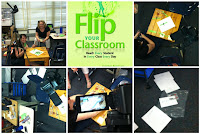 |
| "Behind the Scenes" |
Today, we tried to:
- Remind kids that they can pause and re-watch
- Teach kids & parents how to make Bean Sticks for counting
- Give them challenges
- Create a video on our own - without help from an expert mathematician - a.k.a. Ricky Mikelman (she doesn't know yet - I am going to surprise her)
- Remember to turn off the AC unit during taping and we needed a break - turn it back on and talk about what we were going to do next.
- We noticed that it was hard to see our numbers that we were writing because our hand was in the way.
- Write down the name of the lesson before you tape it.. Makes it easier (and saves a lot of time) to remember without having to watch the lessons over.
- Ask the district for a space on the server to house the videos so that other schools can have access to them too.
- Suggested that I look into SkyDrive / VBrick for storing videos.
- PLN - You will need one! I joined Flipped Learning Network. There they have groups formed for your specific need. You do have to ask to join, but after you do, you will be prompted to select groups to follow... We also decided to collaborate in Pinterest. I learned at the ISTE 2013 conference that you can easily dialog with others on a board. So, I created on called Flipped! Thank you Theresa Cullen for that idea!
- Remember to silence your cell phone and turn off any "instant notifications" so it wouldn't pop up on the monitor during recording.
- Discovered that the document camera showed a huge delay from the sound to the motion.... might be better record over the shoulder rather than a monitor.
Okay, so I joined Flipped Learning Network. Would love to see some videos of yours! :)
ReplyDeleteHey Melanie - I just emailed you a link. I know your kiddos do not have access to mobile devices, computers, etc... but you could probably load them to Edmodo or just have it on a computer for a learning station in your room... Oh and when Donors Choose comes available for Chevron - you will need to apply for 2 iPads... I wrote a minigrant that I'll share - it's on Flipping the Classroom. Are you teaching 2nd? I had in my mind that you were 1st... If you are, then maybe you want to join us in creating some movies. :)
ReplyDeleteThanks for the heads up on Donor's Choose. 2 iPads in my 2nd grde class would be sensational. (You confuse me with being in 1st because I worked on the science curriculum that time.)
ReplyDelete